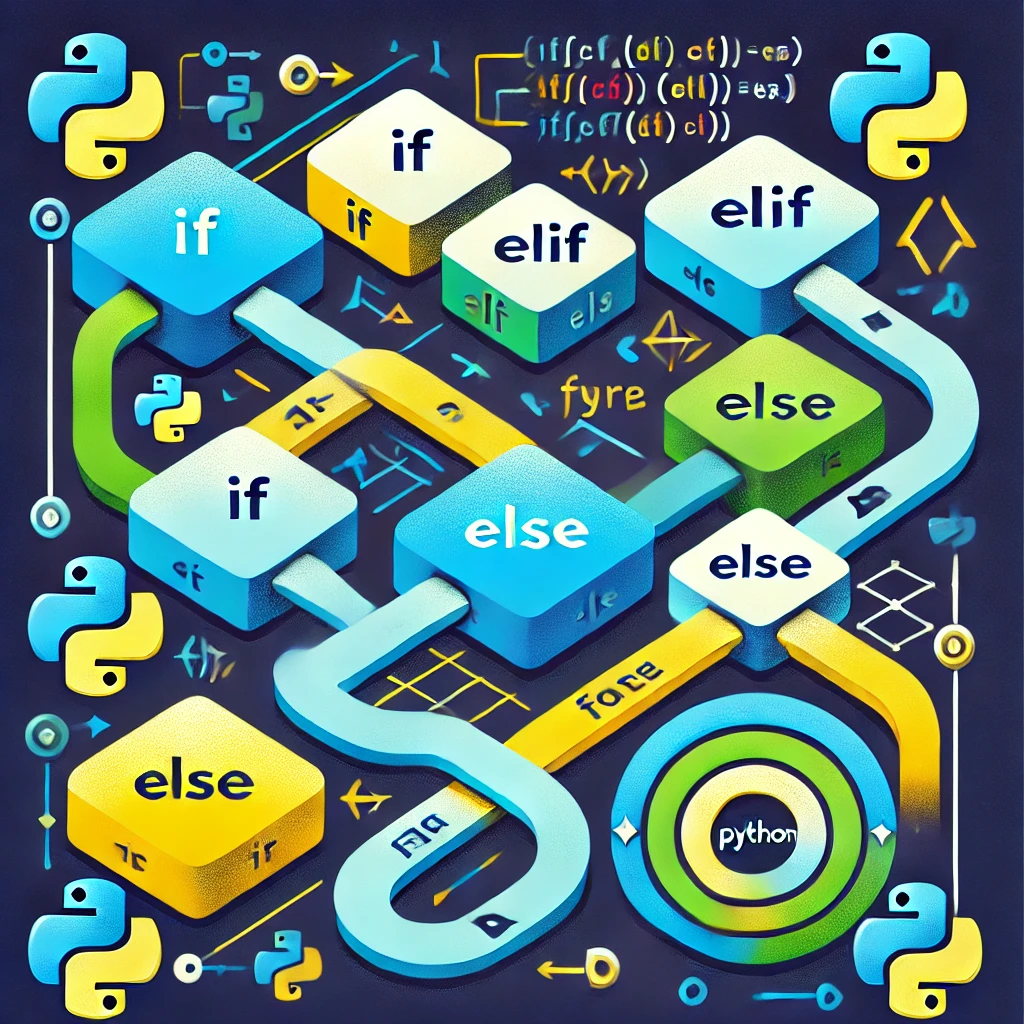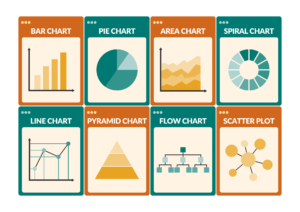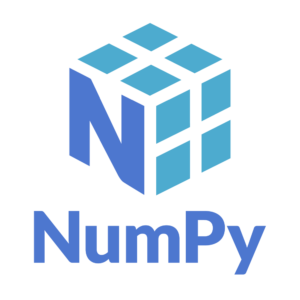Python programming control flow
Understanding Control Flow in Python
Control flow is a fundamental concept in programming that allows the program to make decisions and repeat tasks based on conditions. In Python, control flow is primarily implemented using conditional statements (if, elif, else) and loops (for, while). Let’s explore these concepts in detail with examples.
1. Conditional Statements: if, elif, else
Conditional statements are used to execute a block of code only if a certain condition is true.
Structure:
if condition1:
# Code to execute if condition1 is true
elif condition2:
# Code to execute if condition2 is true
else:
# Code to execute if none of the above conditions are true
Example 1: Basic Conditional Statement
age = 20
if age < 18:
print("You are a minor.")
elif 18 <= age < 65:
print("You are an adult.")
else:
print("You are a senior citizen.")
Output:
You are an adult.
Example 2: Nested Conditions
marks = 85
if marks >= 90:
print("Grade: A+")
elif marks >= 80:
if marks >= 85:
print("Grade: A")
else:
print("Grade: A-")
else:
print("Grade: B")
Output :
Grade: A
2. Loops: 'For' and 'while'
Loops are used to execute a block of code repeatedly.
2.1 The for Loop
The for loop iterates over a sequence (like a list, tuple, or range).
Structure:
for item in sequence:
# Code to execute for each item in the sequence
Example 1: Iterating Over a List
fruits = ["apple", "banana", "cherry"]
for fruit in fruits:
print(f"I like {fruit}.")
output :
I like apple.
I like banana.
I like cherry.
Example 2: Using range()
for i in range(1, 6):
# Generates numbers from 1 to 5
print(f"Square of {i} is {i**2}")
output :
Square of 1 is 1
Square of 2 is 4
Square of 3 is 9
Square of 4 is 16
Square of 5 is 25
2.2 The while Loop
The while loop continues executing as long as the condition remains true.
Structure:
while condition:
# Code to execute while the condition is true
Example 1: Basic while Loop
counter = 1
while counter <= 5:
print(f"Counter is {counter}")
counter += 1
Output:
Counter is 1
Counter is 2
Counter is 3
Counter is 4
Counter is 5
Example 2: Breaking Out of a Loop
i = 1
while True: # Infinite loop
if i > 3:
print("Breaking the loop.")
break
print(f"Value: {i}")
i += 1
Output:
Value: 1
Value: 2
Value: 3
Breaking the loop.
3. Combining Loops and Conditional Statements
Example: Prime Number Checker
number = 29
if number > 1:
for i in range(2, number):
if number % i == 0:
print(f"{number} is not a prime number.")
break
else:
print(f"{number} is a prime number.")
else:
print(f"{number} is not a prime number.")
output:
29 is a prime number.
Best Practices for Control Flow
- Keep Conditions Readable: Use meaningful variable names and simple logic.
- Avoid Infinite Loops: Always ensure a terminating condition for
whileloops. - Use Comments: Add comments to explain complex conditions.
- Break and Continue:
- Use
breakto exit a loop early. - Use
continueto skip the rest of the current iteration.
- Use
Example of continue:
for i in range(1, 6):
if i == 3:
continue
print(i)
Output :
1
2
4
5
Conclusion
Control flow allows your Python programs to make decisions and repeat tasks dynamically. Mastering if-elif-else and for/while loops is essential for writing efficient and readable code. Experiment with different conditions and sequences to enhance your understanding!
Frequently Asked Questions (FAQ)
Control flow determines the order in which individual statements, instructions, or functions are executed in a Python program. It includes conditional statements (if, elif, else) and loops (for, while) to manage decisions and repetitions in the code.
Control flow helps determine how a program makes decisions and executes code based on conditions or repetitions. It ensures that tasks are performed in the right sequence, enabling dynamic and interactive programs.
Conditional statements allow a program to execute specific code blocks based on logical conditions. They are essential for decision-making, helping the program respond differently to various inputs or situations.
Loops simplify repetitive tasks by automating them. Instead of writing the same code multiple times, loops let you process sequences, handle bulk operations, or continuously check conditions until a goal is met.
Use a for loop when the number of iterations is known or when iterating over a sequence (like a list or range). A while loop is better suited for situations where the condition depends on variables that change dynamically.