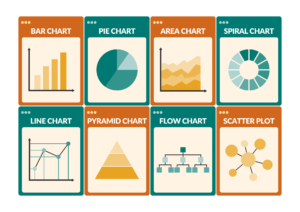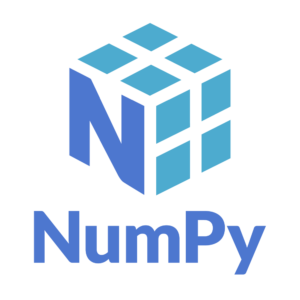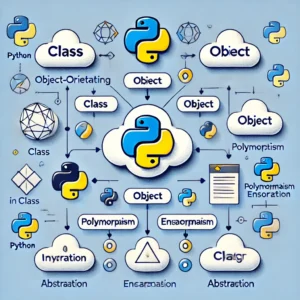Modules and Packages in Python
Python, celebrated for its simplicity and versatility, provides robust tools to organize and manage code efficiently. Among these tools are modules and packages, which help developers break down complex programs into manageable, reusable components. Understanding these concepts is essential for writing clean and scalable Python code. Let’s explore them in detail.
What is a Module?
A module is a single file that contains Python code. It can include definitions of functions, classes, variables, and even executable code. Modules are a fundamental way to organize and reuse code across multiple Python programs. They make your code more modular and maintainable.
Key Features of a Module:
Encapsulates reusable pieces of code.
Reduces redundancy by centralizing common logic.
Allows easy sharing and importing of functionalities.
Example:
# File: math_operations.py
def add(a, b):
return a + b
def subtract(a, b):
return a - b
To use this module in another script, simply import it:
# File: main.py
import math_operations
result = math_operations.add(10, 5)
print(f"Addition: {result}")
Output:
Addition: 15
What is a Package?
A package is a collection of related Python modules grouped together within a directory. It is used to organize modules hierarchically and includes a special __init__.py file, which marks the directory as a package. This file can be empty or include package-level initialization code.
Key Features of a Package:
Organizes modules logically.
Facilitates namespace management, avoiding naming conflicts.
Supports scalable project structures.
Structure of a Package:
my_package/
__init__.py
math_operations.py
string_operations.py
Example:
Directory Structure:
my_package/
__init__.py
math_operations.py
string_operations.py
math_operations.py
def multiply(a, b):
return a * b
string_operations.py
def capitalize_text(text):
return text.capitalize()
main.py
from my_package import math_operations, string_operations
result = math_operations.multiply(4, 5)
print(f"Multiplication: {result}")
text = string_operations.capitalize_text("hello")
print(f"Capitalized Text: {text}")
Output:
Multiplication: 20
Capitalized Text: Hello
Why Use Modules and Packages?
Modules and packages offer several advantages:
Enhanced Code Organization:
Divides large programs into smaller, logical units.
Promotes better readability and understanding.
Reusability:
Code written once can be reused in multiple projects or scripts.
Namespace Management:
Avoids conflicts between identifiers by isolating them in separate modules or packages.
Simplified Maintenance:
Updating shared logic in a module reflects across all scripts that import it.
Scalability:
Makes it easier to expand and maintain large projects.
Real-World Analogy
Think of modules as individual tools in a toolbox—each tool serves a specific purpose. Packages are like the toolbox itself, organizing these tools in a way that makes them easy to access and use when needed.