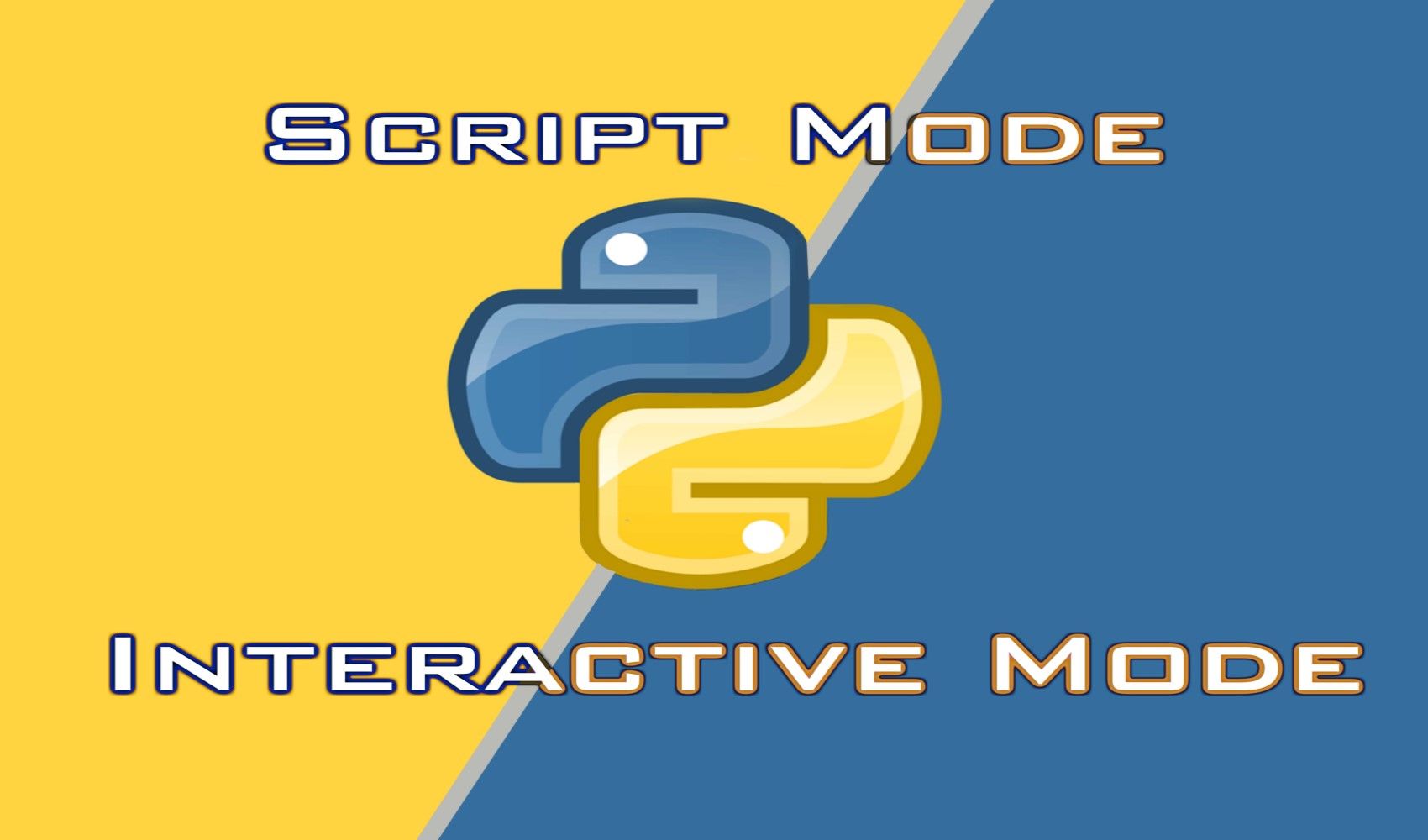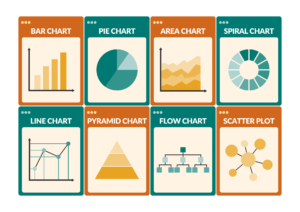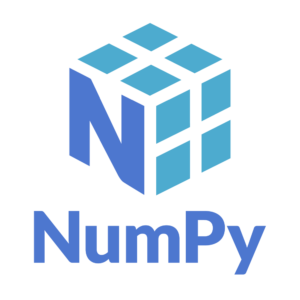Python - Interactive Mode Programming and Script Mode Programming
Python supports two primary modes of execution: Interactive Mode and Script Mode. Each mode has distinct characteristics and use cases, making Python a versatile language for various programming scenarios.
Interactive Mode Programming
Interactive mode, also known as the REPL (Read-Eval-Print Loop), allows users to execute Python commands one at a time and see the results immediately. This mode is highly useful for testing small code snippets, experimenting with new features, and performing quick calculations.
Characteristics of Interactive Mode
- Immediate Feedback: Each command is executed as soon as it is entered, and the result is displayed instantly.
- Exploration and Learning: Ideal for beginners to explore Python syntax and libraries interactively.
- Quick Testing: Useful for testing functions, expressions, and small code segments without creating a script file.
Example of Interactive Mode
To start the interactive mode, open a terminal or command prompt and type python or python3 (depending on your Python installation). This will launch the Python interpreter, and you will see a prompt (>>>) where you can enter commands.
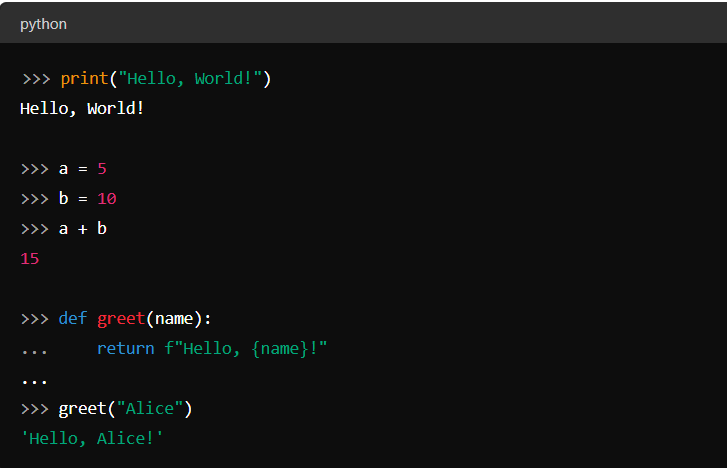
In this example, we can see how Python immediately executes and displays the results of each command.
Advantages of Interactive Mode
- Instant Feedback: Allows for rapid testing and debugging of code snippets.
- Ease of Use: No need to create and save a script file; just type and execute.
- Learning Tool: Great for educational purposes and learning the basics of Python.
Disadvantages of Interactive Mode
- Not Suitable for Large Programs: Managing complex programs in the interactive mode is impractical.
- Transient State: Once the session is closed, all the defined variables and functions are lost unless saved manually.
Script Mode Programming
Script mode involves writing Python code in a file (with a .py extension) and then executing the entire file as a script. This mode is suitable for developing larger programs, automating tasks, and creating reusable scripts.
Characteristics of Script Mode
- Persistent Code: The code is saved in a file, which can be edited, shared, and executed multiple times.
- Better for Complex Programs: Suitable for writing and managing more extensive and complex codebases.
- Reusability: Scripts can be reused and incorporated into other projects.
Example of Script Mode
To create a Python script, open a text editor and write your code. Save the file with a .py extension. Here’s an example of a simple script saved as hello.py:
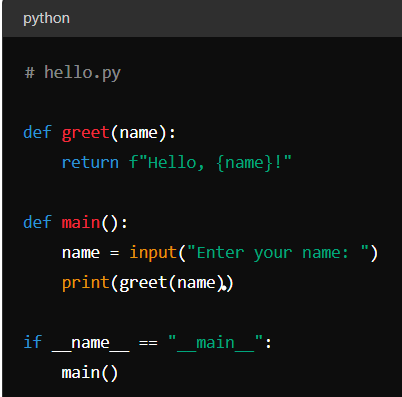
To execute the script, open a terminal or command prompt, navigate to the directory where the file is saved, and type:

When you run this script, it will prompt you to enter your name and then greet you with a personalized message.
Advantages of Script Mode
- Structured Development: Encourages writing organized and maintainable code.
- Persistent Storage: Code is saved in a file, allowing for version control, sharing, and reuse.
- Automation: Ideal for writing scripts to automate repetitive tasks.
Disadvantages of Script Mode
- Slower Feedback Loop: Unlike interactive mode, you need to write and save the script before executing it to see the results.
- Setup Required: Requires setting up a development environment and managing files.
Conclusion
Both Interactive Mode and Script Mode have their places in Python programming. Interactive Mode is excellent for quick tests, learning, and experimentation, providing immediate feedback. Script Mode, on the other hand, is ideal for developing more extensive and complex programs, offering better code organization and reusability. By understanding and leveraging both modes, Python developers can effectively tackle a wide range of programming tasks.