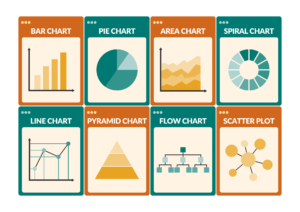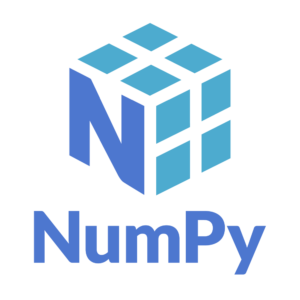Python Unicode System - Introduction
In today’s globalized digital landscape, software often needs to handle text in multiple languages, special symbols, and even emojis. Python, being a versatile and widely used programming language, offers robust support for Unicode—a universal character encoding standard that includes virtually every character from every language and script. In this blog post, we’ll explore Python’s Unicode system, how it works, and how you can use it effectively in your projects.
What is Unicode?
Unicode is a comprehensive encoding standard that assigns a unique code point to every character, symbol, or emoji. This standard aims to provide a consistent way to encode, represent, and handle text, allowing for the seamless exchange of data across different systems and platforms. For instance, the Latin letter “A” has the Unicode code point U+0041, while the Chinese character “中” is represented as U+4E2D.
Python’s Unicode Support
Python 3 inherently supports Unicode, meaning that all strings are sequences of Unicode characters. This support simplifies the process of working with text from different languages and ensures that your programs can handle international content gracefully.
Basic Usage of Unicode Strings
In Python, you can include Unicode characters directly in strings without any special syntax. Here’s a simple example:
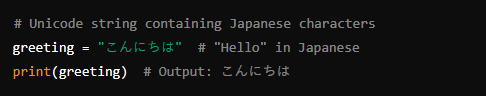
In this example, greeting is a Unicode string containing Japanese characters. Python handles it seamlessly, allowing you to perform various string operations just like with any other string.
Using Unicode Escape Sequences
You can include Unicode characters in a string using escape sequences. This is particularly useful when you need to represent characters that aren’t easily typed on a keyboard. The escape sequence \u followed by four hexadecimal digits represents characters in the Basic Multilingual Plane (BMP), while \U followed by eight hexadecimal digits represents characters outside the BMP.

In this example, greek_letters includes Greek letters using \u escape sequences, and smiley uses a \U escape sequence to represent a smiley face emoji.
Unicode Normalization
Sometimes, the same character can be represented in multiple ways in Unicode. For example, the character ‘é’ can be represented as a single code point (U+00E9) or as a combination of ‘e’ and an acute accent (U+0065 followed by U+0301). To ensure consistency, Unicode normalization is used.
Normalization transforms these different representations into a single, canonical form. Python’s unicodedata module provides functions for this purpose:

In this code snippet, we normalize two different representations of the character ‘é’ to the same form using the NFC (Normalization Form C) method, which combines characters into a composed form.
Handling Unicode in Files
When working with files, it’s essential to ensure that they are correctly encoded and decoded, especially if they contain non-ASCII characters. Python provides various encoding options, with UTF-8 being the most common.

In this example, we write a string containing a non-ASCII character to a file and then read it back, ensuring that the encoding and decoding processes are handled correctly.
Conclusion
Python’s comprehensive support for Unicode makes it a powerful tool for developing applications that require multilingual and diverse character handling. Understanding how to work with Unicode in Python is crucial for creating robust, internationalized applications. From basic string operations to file handling and normalization, Python’s Unicode features provide the flexibility and reliability needed in today’s diverse computing environments.